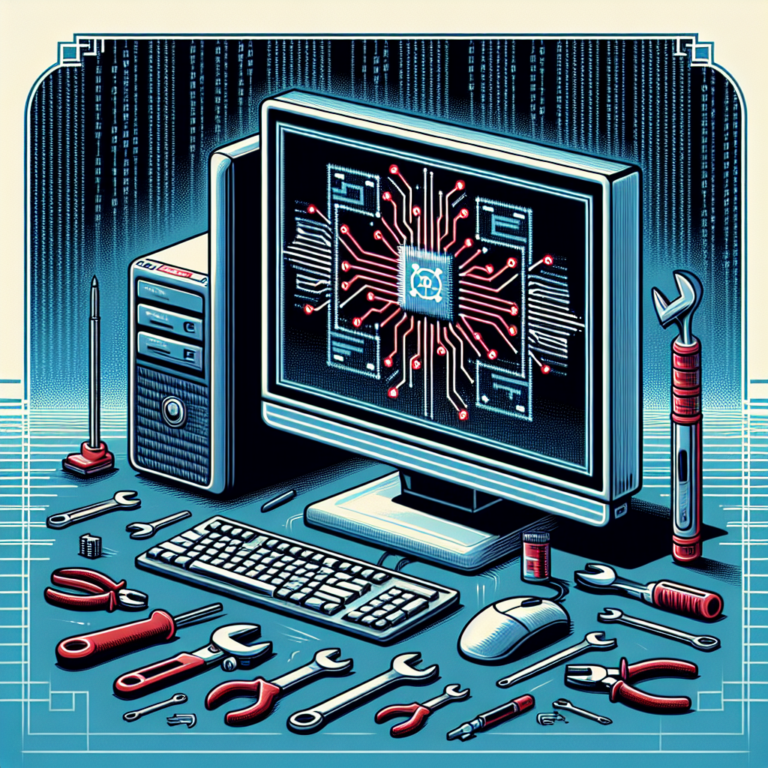| Key Takeaways |
|---|
| Identifying a computer virus involves looking for common signs such as slow performance and unexpected pop-ups. |
| Using antivirus software is the most effective way for virus removal and ensuring the PC’s safety. |
| Manual virus removal is possible but comes with risks and should be approached with caution. |
| Preventative measures, including avoiding malicious links and regular updates, are crucial in preventing future virus infections. |
Introduction
In the digital age, the importance of virus removal cannot be overstated. A virus not only jeopardizes the integrity and privacy of your data but also poses significant risks to your hardware, potentially leading to costly repairs. For businesses and individuals alike, ensuring that all devices are free from viruses is imperative to safeguard against data loss and potential financial harm.
Identifying the Presence of a Virus
The first step in tackling virus removal is recognizing the signs of infection. The presence of a virus can manifest through various indicators such as a noticeable slowdown in your computer’s performance, frequent crashes, and pop-up ads appearing out of nowhere. Additionally, antivirus software, a staple in any computer’s defense arsenal, plays a critical role in detecting viruses that may not immediately exhibit visible signs.
Using antivirus software for regularly scanning your system can provide peace of mind and, more importantly, an early warning mechanism for potential infections. Among the range of antivirus programs available, options like Norton, McAfee, and Kaspersky are recognized for their efficacy in virus detection and removal.
Using Antivirus Software for Virus Removal
The cornerstone of any virus removal process is reliable antivirus software. These programs are optimized for detecting, containing, and eliminating malware, providing a secure environment for your data and hardware. The benefits of using dedicated antivirus software go beyond basic virus removal; they offer real-time protection against a spectrum of cyber threats, including malware, spyware, ransomware, and more.
Methods for Manual Virus Removal
Although antivirus software is indispensable in maintaining a virus-free computer, there are situations where manual virus removal may become necessary. This approach, while achievable, is fraught with risks and limitations. Without adequate technical knowledge, attempting to manually remove a virus can exacerbate the problem, potentially leading to data loss or system instability. For those who are experienced and understand the risks involved, manual removal involves identifying the malicious files and processes initiated by the virus and systematically eliminating them from the system.
Preventing Future Virus Infections
The axiom “prevention is better than cure” holds particularly true in the context of computer viruses. Vigilance and proactive measures are essential in minimizing the risk of infection. This includes avoiding the click on suspicious links or downloading files from unreliable sources, as these are common avenues for viruses to infect your computer. Equally important is the regular update of software, including your operating system and any installed antivirus programs, to ensure your defenses are up-to-date against the latest cyber threats.
Conclusion
Maintaining a vigilant stance against viruses is a continuous process. While effective virus removal is critical, proactively adopting measures to prevent infections will mitigate the risks associated with malware and ensure your computer’s longevity and security. Remember, whether it’s looking for “computer repair services near me” to find professional assistance, using reputable antivirus software, or following best practices for digital hygiene, staying proactive is your best defense against viruses.
If you’re concerned about potential viruses or in need of professional virus removal services near you, Stamford Computer Pros is here to help. Rest assured, our expert team is equipped with the knowledge and tools necessary for effective malware cleanup, ensuring your computer’s health and security.